
Show, don’t tell—especially when your product sells itself.
In SaaS marketing, clarity converts. If users don’t understand what your tool does—or how it helps them—they’ll never hit “Start Free Trial.”
That’s why product demo content is one of the most powerful advertising formats for SaaS brands. But the problem? Traditional demo videos are expensive, slow to produce, and hard to keep updated.
Now, thanks to AI-powered video generators like Clicks.Video, SaaS marketers can produce clean, clear, scroll-friendly demo ads that actually convert—without a studio, video team, or voice actor.
Let’s explore why demo-style videos work, how to build them with AI, and where to plug them into your funnel.
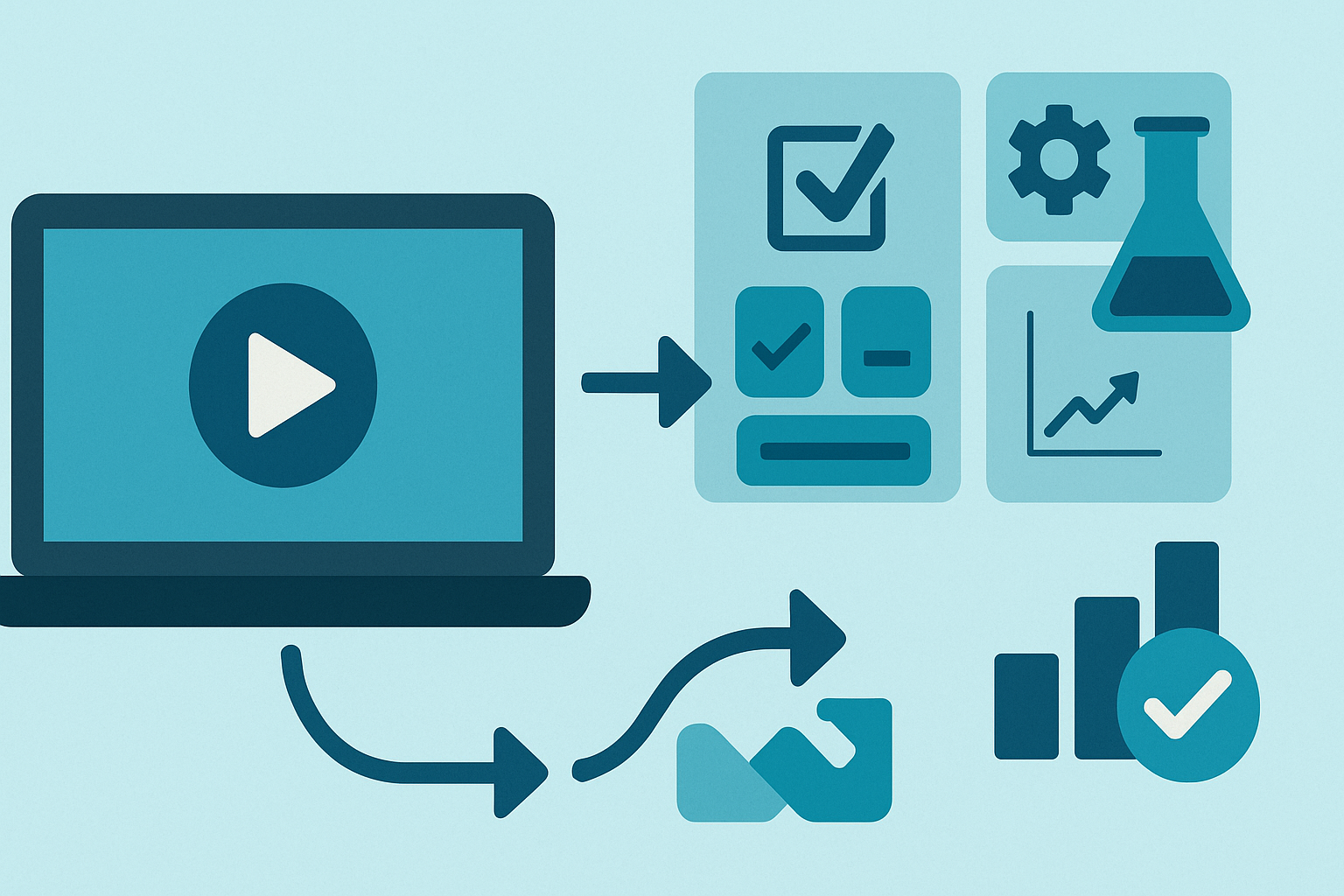
SaaS founders often assume that demos belong on landing pages or support centers—not in ads. But that’s a missed opportunity.
A well-crafted demo:
With attention spans shrinking and users increasingly skeptical of generic benefit statements, a visual walkthrough becomes your best pitch.
Creating traditional demo videos can be painful:
This is especially problematic for fast-moving SaaS teams who need to ship, test, and iterate quickly.
AI video generators like Clicks.Video flip the traditional workflow. Instead of writing a script, hiring a voice actor, and waiting on edits, you can:
Now your demo becomes a living asset—not a one-time production. And it’s built in a fraction of the time and cost.
Here’s where demo-based content really shines in SaaS marketing:
Because these ads are product-focused and visual, they work well across TikTok, Meta, LinkedIn, and YouTube Shorts.
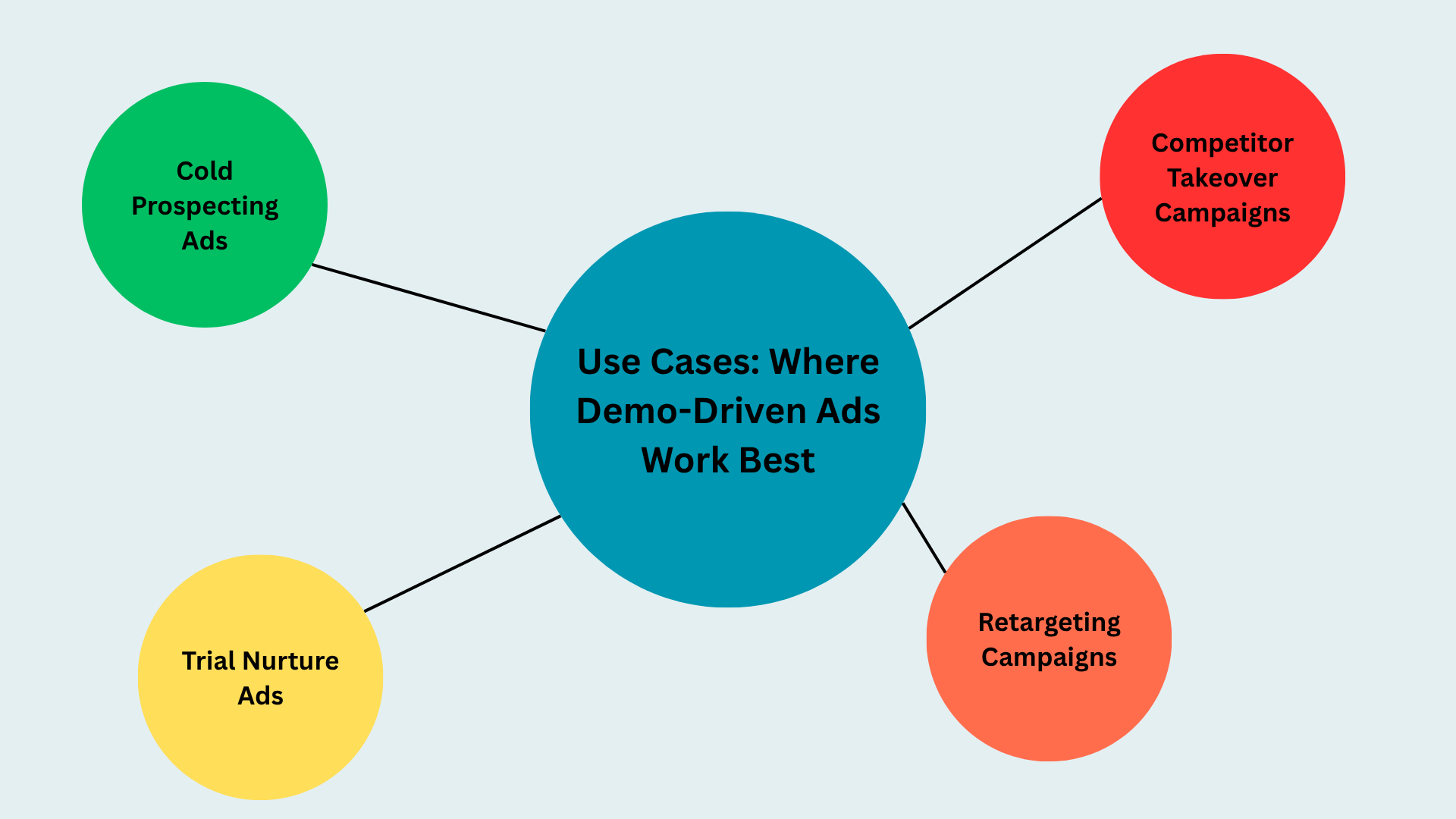
With Clicks.Video, you can build your own demo-driven ads in just a few steps:
Step 1: Paste your product URL or value prop
Clicks uses your text input or webpage to start generating the video content.
Step 2: Choose voice + tone
Want it punchy and confident? Or calm and friendly? Select from several AI voiceover options.
Step 3: Add screens or visuals
You can upload UI snapshots or let Clicks auto-generate clean visual overlays with feature callouts.
Step 4: Select your CTA and platform format
Want vertical for Reels or TikTok? Horizontal for YouTube? Choose your export settings and you’re done.
Step 5: Generate multiple variations
Swap out product features, CTAs, or audience angles to test which one drives more trial clicks.
No editor. No back-and-forth revisions. Just launch-ready demo ads that look sharp and convert.
Here are a few plug-and-play formats to help you build your first script with Clicks:
“Here’s how I planned my week in 90 seconds using [Product Name].”
Walks through the planner interface, highlights drag-and-drop and calendar sync.
“Most marketers waste 2 hours a day pulling reports. This tool does it in one click.”
Shows how data populates instantly with presets.
“Watch how I built a cold email campaign in under 3 minutes.”
Demonstrates inputting lead list, choosing templates, scheduling sends.
Each one uses a real-life task or problem as the anchor, then lets the product experience speak for itself.
In 2025, SaaS buyers want proof—not just promises. They want to see your product, understand what it does, and imagine themselves using it.
AI-powered demo ads give you that opportunity—fast. With Clicks.Video, you can show off your software, build trust, and generate more trial sign-ups in a matter of minutes.
No studio. No scriptwriting. No waiting. Just a smarter, scalable way to tell your product’s story—visually and convincingly.
👉 Try Clicks.Video today and build your first demo-driven SaaS ad in under an hour.

How long should a SaaS product demo ad be?
Between 15–30 seconds is ideal for top-of-funnel. You can go up to 60 seconds for more complex walkthroughs in nurture campaigns.
Do I need to upload screen recordings to use Clicks.Video?
You can, but it's optional. Clicks can generate clean layouts with callouts and overlays based on text descriptions.
Can I personalize demo ads for different audiences?
Yes. You can create multiple variants with different tones, feature focuses, or CTAs—all within the same project.
Is this only for startups?
Not at all. Whether you're a solo founder or a team at scale, Clicks lets you build and test faster—without needing extra headcount.